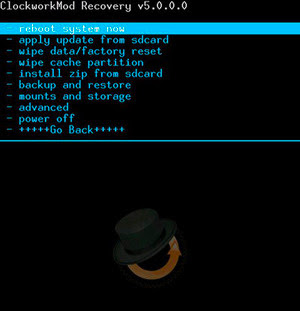How to setup font Khmer Unicode in your phone !!!!
You all need to ROOT your phone before you install font Khmer Unicode i knew you all knew how to ROOT your phone ready ask i show you in my post on web. so i show u all how to set font Khmer Unicode in your phone
how to put font Khmer Unicode to any Android phones
1- you need to install File Manager2- you go setting of file Manager
3- you need to check box on Root Explorer and Mount System Folder
4- you back to File Manager and copy Font Khmer Unicode that you have in to your SDcard in to /system /font them past it
here is for SamSung Font Khmer Unicode
For SonyEricsson Xperia and JellyBean Font Khmer Unicode
All full font khmer unicode for any androids phones
How to install font Khmer Unicode with CWM mode
1- You just copy khmer Unicode in to ur SDcard then run CWM manager to boot to recovery Mode or reboot phone and press back key to go to CWM2- get reboot in CWM then click back button till your phone show like below
3- then you chose install zip from sdcard
4- then choose Choose zip from internal sdcard.5- so you find ur zip file then choose YES
6- after that you back to reboot ...till
7- if you want switch Keyboard pls use MultiLing Keyboard download from Google Play
8- enjoy
Font khmer Unicode for SonyEricsson Xperia Arc S (ICS 4.0.3)
http://www.mediafire.com/?7rrqu83ystuhb3e